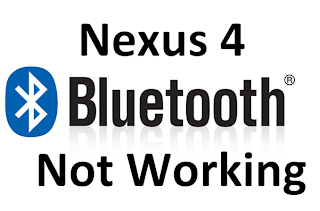HTC One V.S Samsung Galaxy S4 - Part 1

In a world with 1080p smartphones now becoming more and more popular (with the Droid DNA, Oppo Find 5, ZTE Grand S, LG Optimus G Pro and many others), two have set themselves pretty clearly as the kings of the 1080p smartphones and they're pretty much guaranteed to be competing with each other, side by side in stores, nationwide, and around other countries. And, these two flagships are the HTC One and Samsung galaxy S4. So, with further do, lets get started by comparing them and seeing which one ends up being the better choice for you.
Built Quality:
The HTC One is arguably the best smartphone ever made, in terms of the built quality (if you have seen it in person you would probably agree with me). And, it's built so well that it brings into question the built quality of other smartphones like the Samsung Galaxy S4, which is all plastic. Because, at this point, the biggest difference between these two phones is the material and the construction that put them together. And, that's the funny thing because the first impression that people get of this is just holding in the hands. So, if I give these to a person, he would probably, immediately give you the answer about which one they think they would rather buy. Thus, the impression you would get about the HTC One is how it feels (And, yes it feels GREAT). The other plus to the HTC One is that it is made of metal. I did a test, by bending both HTC One and S4, to see how the plastic and the metal reacts if I put pressure on it. The HTC One barely produced any creek-ling sound, but the S4 sounded like if it was about to crack, making some annoying and loud cracking sounds of the plastic. Well you would say who would bend his/her phone; this was just a test to show you the type of material used and the built quality of both phones. But, the Samsung has said that they have their own reasons for using plastic and they are perfectly valid reasons. And of course, there are PROs and CONs for using plastic and there are PROs and CONs of using metal.
-Pros of Metal/ Cons of Plastic:
1) Build Quality
2) Durability
3) Feel
-Cons of Metal/ Pros of Plastic:
1) Chipping
2) Temperature
3) Radiation (Wireless reception)
So, the PROs to a metal built phone are better
Build Quality,
Durability and
Feel in the hands, as I said with HTC One, it's a phone that I just want to pick up and mess around with it, becasue it got the best feel in the hand than any other phone I've ever used. But, the CONs of Metal are, 1)
Chipping, what I mean by that is that it tends to get chipped more easily, its not that it's easily broken like the Galaxy S4's plastic,but it's a lot easier to chip it if you drop it. And, 2)
Temperature Sensitivity. Because, when the HTC One gets cold, it gets really cold and when it gets hot, it gets really hot, because metal is naturally more conductive than plastic. There is also another minor CON to metal, where there is not as great
Radio Sensitivity/ Wireless Reception, so the wireless signals kind of have to have their own place to go through the bands of the phone. The Bluetooth, the Wi-Fi, and the 3G and 4G receptions might not be as good if the phone is all metal. But, luckily the HTC One have plastic sides around it that doesn't effect the radiation. On the other hand, if we look at the PROs and CONs of plastic, they are the exact opposite of Metal. It means that the CONs of plastic are poor built quality, less durability, and plasticky feel in the hands. And, the PROs are good radio strength, temperature sensitivity and less danger of chipping.
Overall, if I have to choose a winner for the built quality and the sort of structure and the way it feels, I think 9 out of 10 people would agree that the HTC One takes the lead. and, it's probably the best built phone (quality wise) out there in the market, today. If you hand both smartphones to someone on the street and say 'Which one do you think costs more?', then, they'll probably have a pretty quick answer for you.
---(Stay tuned for more Parts, which will include PERFORMANCE, LOOK, CAMERA, and DISPLAY comparison between the HTC One and S4)---
 11:18 AM
11:18 AM
 USR
USR