One day, I decided to send a file to my friend through my Nexus 4's bluetooth, but I wasn't able to turn the bluetooth on. Everytime I try to slide the slider toward ON, it automatically turns OFF at once At first, I thought that I accidently swiped my finger on the screen which made it turn off. But, that was not the case, it wasn't actually turning ON. Then I thought, there might be a secret lock set on my bluetooth that is preventing it to turn on, but i was wrong! There was a serious problem with it. I decided to turn the bluetooth on through the power widget on my homescreen, but as expected, still NO BLUETOOTH. Finally, I decided to reboot my Nexus 4, to see if it works. And, guess what, after I re-booted my Nexus 4, the bluetooth actually worked and turned ON and OFF with out any problem, and I was able to send the file on my friend's S3.
Then, after a couple of weeks, I decided to transfer some songs from my tablet to my Nexus 4. I again have to experience that annoying situation when my bluetooth was not turn on. Atleast, this time I was alone, and don't have to get embarrass in front of my friend. But, I got worried because, I now knew that this is a serious problem; either there's a virus on my Nexus 4 or, it's a bug in the new Android 4.2 Jellybean. I decided to FACTORY RESET my Nexus 4 which was just 2 weeks old.
Here's the Solution:
After I factory reset the Nexus 4, I was able to use the the bluetooth without any trouble. Now, almost 3 months have passed, and I haven't experienced any problem wiht the Nexus 4's bluetooth. So, guys according to me, it is not a software issue. There might have been a virus on my Nexus 4 that was prevent me to turn the bluetooth on. So, people who are experiencing the same problem, can try this method. IF YOU HAVE ANY QUESTION, PLEASE ASK IN THE COMMENT BOX BELOW.
Thank You!
 10:14 AM
10:14 AM
 Umar Rao
Umar Rao

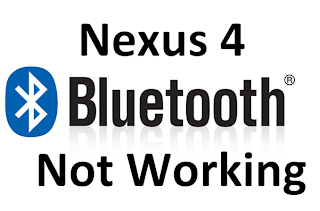
0 comments:
Post a Comment